Actions
Feature #12451
closedmyamiweb install page change for storage engine specification
Start date:
04/14/2022
Due date:
% Done:
0%
Estimated time:
Deliverable:
Description
Need to construct the page with question and validation for this constant.
Files
Updated by Anchi Cheng about 2 years ago
- Related to Feature #12450: a way to force storage engine when create tables in myamiweb added
Updated by Sargis Dallakyan about 2 years ago
- File db_engine.png db_engine.png added
- Status changed from Assigned to In Test
Added an option to choose a storage engine (InnoDB or MyISAM) in myamiweb/setup/setupDatabase.php. 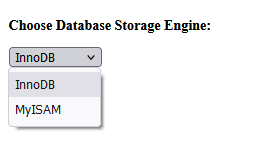
This is then used in myamiweb/setup/confirmConfig.php and shown as:DB_ENGINE : InnoDB
and written in myamiweb/config.php.template under:// --- Set your MySQL database server parameters -- //
...
define('DB_ENGINE',"InnoDB");
Updated by Anchi Cheng over 1 year ago
- Status changed from In Test to Closed
- Assignee changed from Sargis Dallakyan to Anchi Cheng
works.
Actions