Actions
Edit Project Description¶
- Select the project DB tool from the Appion and Leginon Tools start page at http://YOUR_SERVER/myamiweb.
- Select the project you wish to edit by clicking on the project name.
- Select the <edit> button as shown below.
Edit Project Button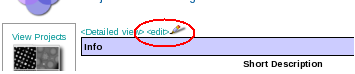
- Modify the fields as desired and select the Update button.
< Create New Project | Edit Project Owners >
Updated by Sargis Dallakyan over 4 years ago · 10 revisions