Web Server Installation on CentOS 6 » History » Revision 13
« Previous |
Revision 13/24
(diff)
| Next »
Sargis Dallakyan, 08/26/2013 12:06 PM
Web Server Installation on CentOS 6¶
Before you start, make sure you have CentOS 6 installed on your computer. Note that upgrading from CentOS 5 to CentOS 6 might damage existing filesystems and operating systems as described in CentOS Migration Guide. That's why we recommend starting with a fresh install of CentOS 6. The following links provide excellent step by step guide on how to install CentOS 6 Linux from scratch on a new machine:
- http://linuxmoz.com/how-to-install-centos-6-linux-for-servers-desktops
- http://www.if-not-true-then-false.com/2011/centos-6-netinstall-network-installation
In the package selection step switch from Minimal to Web Server.
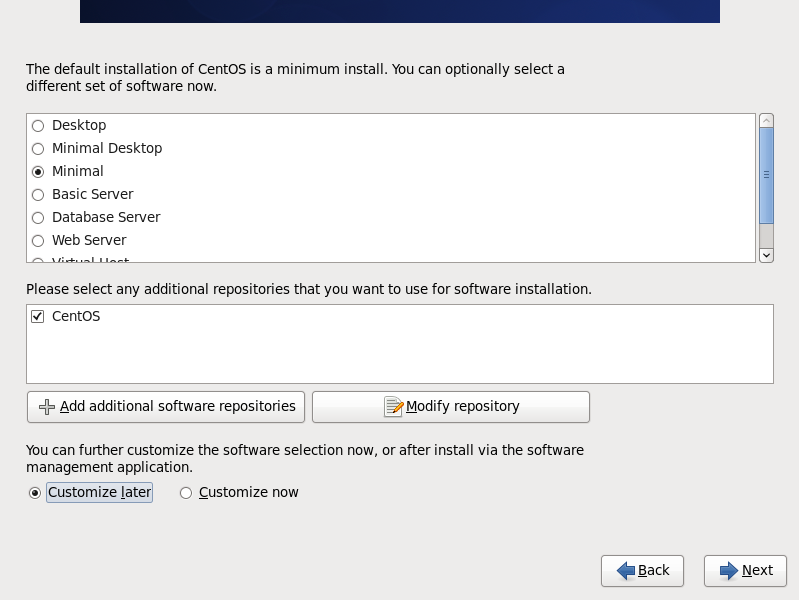
Disable SELinux and Firewall¶
To disable SELinux:
- Edit file "/etc/selinux/config"
- Change "SELINUX=enforcing" to "SELINUX=disabled"
- Save the file
- Restart your computer
To disable firewall run system-config-firewall-tui command and use Space key to unchecked the checkbox next to Enabled.
Start Apache HTTP Server¶
service httpd start chkconfig httpd on
See also: How to start Apache at Startup on Centos or Red Hat Enterprise Linux using chkconfig.
If you have a file server that stores Appion and Leginon session, start and enable nfs services as well:
service nfs start chkconfig nfs on
See How to Set Up an NFS Mount on CentOS 6
Install Extra Packages for Enterprise Linux (EPEL)¶
rpm -Uvh http://download.fedoraproject.org/pub/epel/6/i386/epel-release-6-8.noarch.rpm
Note that release version (6-8) is the current release at the time of this writing. Please visit http://fedoraproject.org/wiki/EPEL/FAQ#How_can_I_install_the_packages_from_the_EPEL_software_repository.3F for more up-to-date information on how to install the packages from the EPEL software repository.
yum install php-gd gcc phpMyAdmin libssh2-devel php-pecl-ssh2 mod_ssl httpd php-mysql php-devel php fftw3-devel svn python-imaging python-devel mod_python scipy easy_install fs PyFFTW3
Configure php.ini¶
Edit /etc/php.ini and change line ~229 to
short_open_tag = On
Note that short_open_tag appears twice in /etc/php.ini and you need to set short_open_tag = On at around line 229 for it to take effect.
Download Appion and Leginon Files¶
svn co http://emg.nysbc.org/svn/myami/trunk myami/
Also available for centos6 is the myami-2.2-redux branch. This has the same features as the 2.2 release, but the portions of myami that were incompatible with Centos5 have been replaced with what we call Redux.
svn co http://emg.nysbc.org/svn/myami/branches/myami-2.2-redux myami/
Install and Start Redux¶
cd myami ./pysetup.sh install mkdir /tmp/redux /etc/init.d/reduxd start
Install the Web Interface¶
cp -r ../myamiweb/ /var/www/html/
Visit http://localhost/myamiweb/setup and follow instructions in Web Tools Setup Wizard.
See also Install the Web Interface Advanced.
Updated by Sargis Dallakyan about 11 years ago · 13 revisions