Actions
Exposure Targeting Set-up for MSI-T for Four holes¶
New Exposure Targeting Set-up in MSI-T for Multiple holes
A good way to improve the throughput if there are multiple holes visible in a hl image is to target all four holes.
We can set up for 4 holes with this more challenging example:
About this image:¶
This image shows the edge of the grid bar. The intensity at edge of the grid bar has a mean around 20 while the rest has a mean around 45. The four holes are reasonably centered.
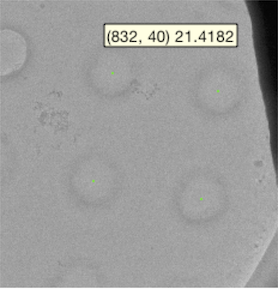
Leginon/Exposure Targeting/Template>¶
- Cross correlation works better than phase correlation in this case because the hole does not have sharp edge and not perfectly round.
- Adjust the value to fill the mean before correlation to minimize the correlation along the edge of grid bar.
- Invert template for correlation if needed.
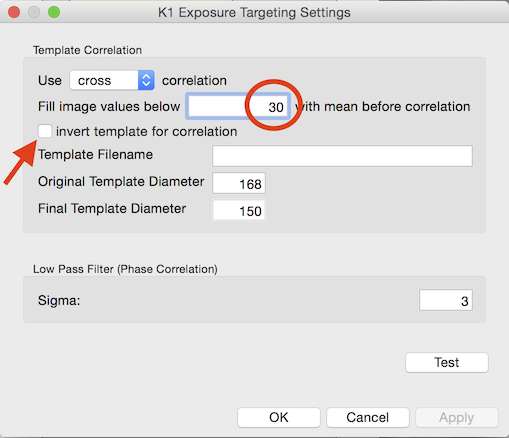
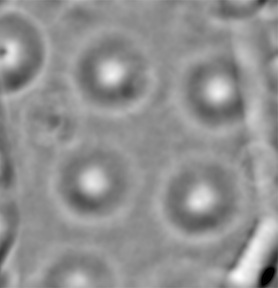
Leginon/Exposure Targeting/Threshold>¶
- Fairly easy to set.
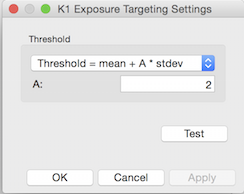

Leginon/Exposure Targeting/Blobs>¶
- Allow more blobs than the intended 4.
- Use border to eliminate those too close to the edge.
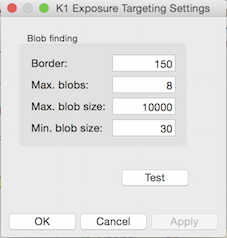
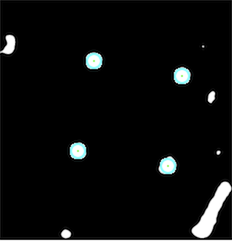
Leginon/Exposure Targeting/Lattice>¶
- Similar to that in Hole Targeting/Lattice step.
- Make measurement of the lattice distance
- Estimate the reference intensity for ice thickness filter.

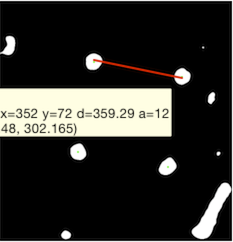
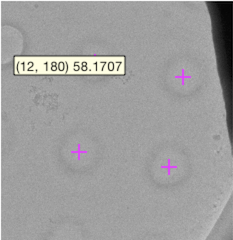
Leginon/Exposure Targeting/Acquisition>¶
- Set up focus template but DO NOT eliminate focus targets using ice thickness criteria. This works because Leginon (3.1 and above) will automatically choose the center most focus target.
- (3.5 and above) Activate "Apply ice thickness threshold on template-convolved acquisition targets" allows filtering of each convolution generated holes.
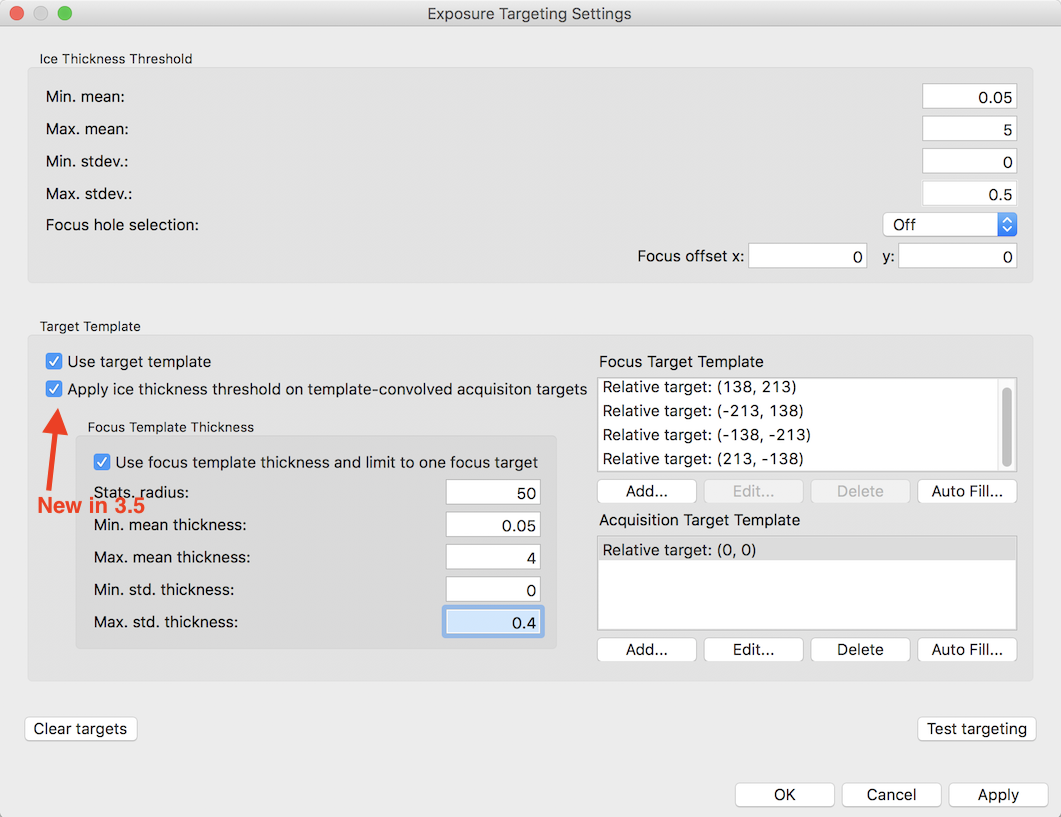
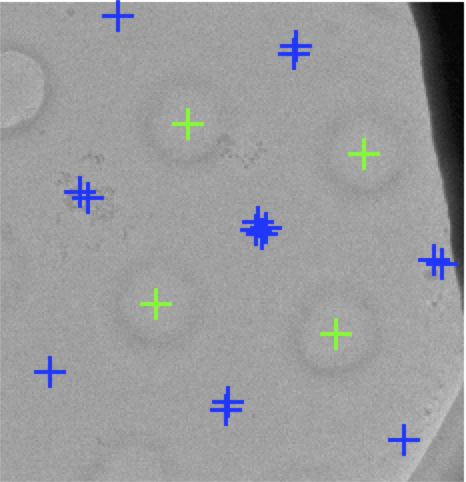
Updated by Anchi Cheng over 3 years ago · 14 revisions