Actions
Windows myami svn checkout (3.2 or earlier)¶
Use your mouse to do the following- Create a folder at your convenience to gather all download files. Let's call it myami-VERSION where VERSION would corresponds to your check version. For example, myami-3.1 for 3.1 release
- Change directory into myami-VERSION
- Right-click the mouse botton in this directory window and select Tortoise svn
Checkout in the menu:

- Set up svn checkout window like this but change shaded area according to the version you want and the destination.
- We recommend that you put the destination to myami-VERSION\myami so that it is easy to recognize in the future.
Note: the URL has changed to http://emg.nysbc.org/svn/myami/branches/myami-3.2
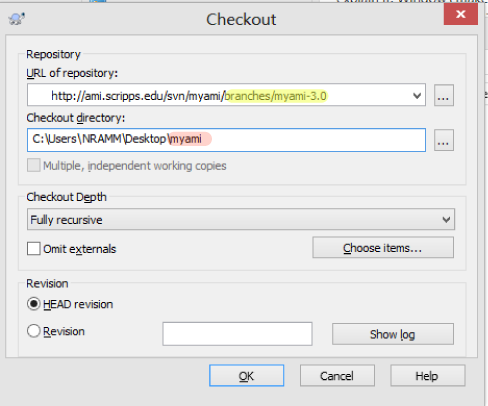
See Acquiring NRAMM SVN Repository files for different examples and match the repository with what you do on the Linux side.
Updated by Anchi Cheng over 6 years ago · 1 revisions