Actions
Average tomogram subvolumes¶
Subvolume averaging implemented here aligns the 3D subvolumes using- The 2D alignment of the particles picked from the Z-projection of the full tomogram for xy plane alignment
- Center of mass of the central slice of each subvolume in z direction.
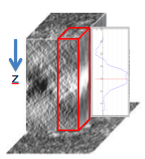
h2. General Workflow:
- Particles need to be picked on the Z-projection images,
- A stack made from these picked particles
- The stack need to be align and classified in 2D
- Select 2D Classes to create a substack
- Create tomogram subvolume using the substack so that the alignment parameters are linked.
- Select "Average subvolumes" in Appion sidebar under Tomography submenu.
- Choose the substack
- Enter runname (The directory where it is saved is automatically determined now)
Notes, Comments, and Suggestions:¶
Updated by Anchi Cheng about 14 years ago · 7 revisions