Forums » Appion and Leginon Web tools »
LOI screen
Added by Daniel Alford over 6 years ago
Hi,
I am trying to configure Leginon/Appion to show the LOI screen. We intitially had a seperate Appion Web Server so I installed myamiweb on the Leginon server. However nothing is showing up. Is there a configuration setting or expected pattern to the data capture that is required?
Replies (22)
RE: LOI screen - Added by Anchi Cheng over 6 years ago
Is it only LOI or is it every webviewer that is having trouble ?
RE: LOI screen - Added by Daniel Alford over 6 years ago
3 way and others are working ok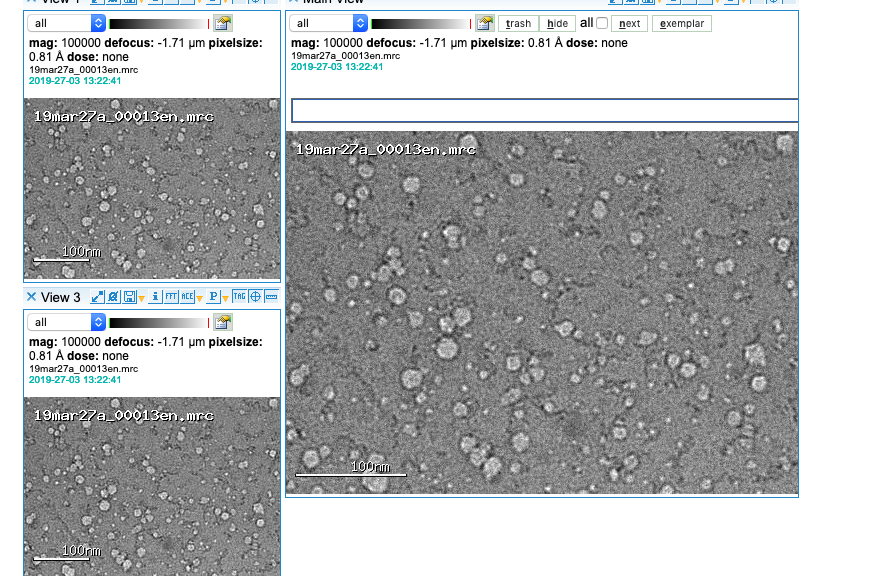
LOI doesnt even show the boxes:
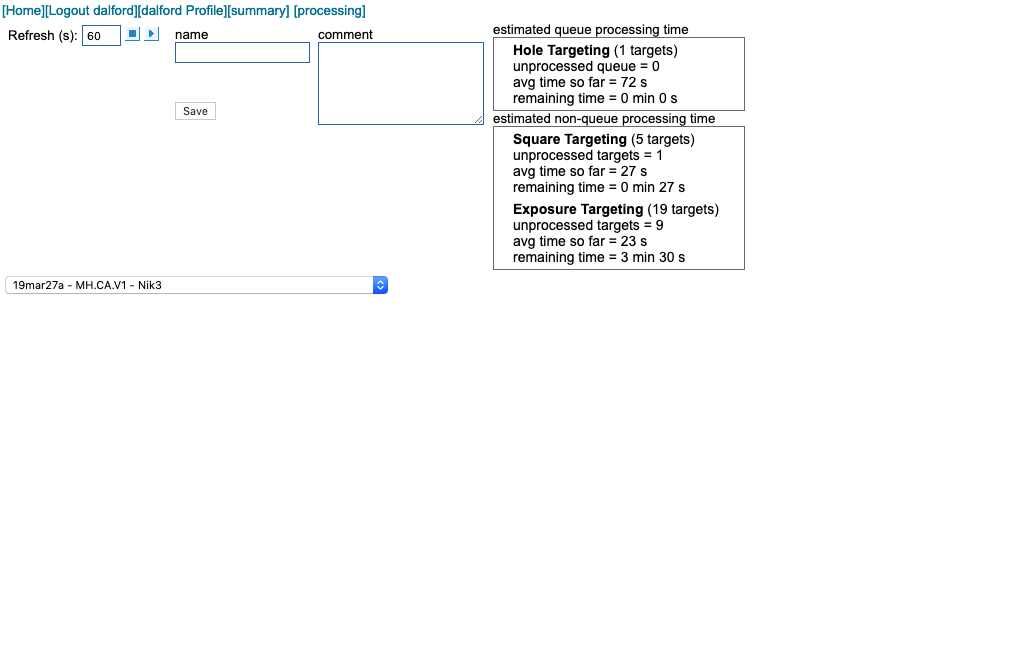
RE: LOI screen - Added by Anchi Cheng over 6 years ago
Are you on beta ? Our local people got tired of too many users leaving it on and using up resource constantly, and decided to remove it as a new feature.
LOI only shows queue count and time estimate now.
Since you have desire to use it still, I will make it an option in config.php to include that.
For now,just copy loi.php from your old server or download the one before the change at
RE: LOI screen - Added by Daniel Alford over 6 years ago
Got it - We were using beta due to K3 support.
Thanks!
RE: LOI screen - Added by Anchi Cheng over 6 years ago
Added the option. Please update your myamiweb. See the instruction on what to add in config.php in Issue #6199
RE: LOI screen - Added by Patrick Goetz over 6 years ago
Hi Anchi -
Did you update this in 3.4, or is there a new beta? We just got 3.4 working, so I'm a bit loathe to upgrade again.
RE: LOI screen - Added by Patrick Goetz over 6 years ago
I ran git pull in myami-3.4, and updated everything, including myamiweb. My test user reports:
when I clicked the link, it still doesn't show the estimated processing time, and the LOI page doesn't update the ongoing presets images as before.
Any thoughts on this? Is there something else I need to do?
RE: LOI screen - Added by Anchi Cheng over 6 years ago
Can you get to this link Issue #6199 ? It is there.
You need to add in your config.php
define('SHOW_LOI_VIEWS', true);
RE: LOI screen - Added by Patrick Goetz over 6 years ago
Hi -
So I set
define('SHOW_LOI_VIEWS', true);
in config.php, but the users are still complaining that the link to the estimated queue processing time is missing. Any thoughts?
RE: LOI screen - Added by Anchi Cheng over 6 years ago
Did you copy the current LOI.php ?
The estimated queue processing time is in your screenshot earlier. It is the current image viewers are not showing that we are resolving. I am confused now.
RE: LOI screen - Added by Patrick Goetz over 6 years ago
I think that was Daniel Alford's screen shot; I haven't provided one. There is an loi.php file in the myamiweb folder; do I need to make modifications to this?
RE: LOI screen - Added by Anchi Cheng over 6 years ago
Yes, the Issue has links to the files you need to change.
Here is the direct link to the file since you are having trouble following the links.
http://emg.nysbc.org/projects/leginon/repository/revisions/myami-3.4/entry/myamiweb/loi.php
RE: LOI screen - Added by Anchi Cheng over 6 years ago
If this turns out to be identical to what you've already have, I will have to figure something out.
RE: LOI screen - Added by Patrick Goetz over 6 years ago
Hi -
The loi.php file linked above is identical to the one we have in our ~/myamiweb folder on the production server.
RE: LOI screen - Added by Anchi Cheng over 6 years ago
You have a query problem, then. Anything else is missing ?
First, go to this url:
http://your_myamiweb/queuecount.php?id=your_sessionid
This is the frame that shows the queue counting and time estimate.
your_sessionid is the DEF_id field of SessionData that it looks at. From myamiweb image viewer, you can find sessionId by hover over [summary] tab on the top-left corner.
If it comes out empty and you are sure that there are supposed to be results, Try this query in your mysql server in leginondb.
SELECT distinct itlist.`DEF_id` as itlid FROM `ImageTargetListData` AS `itlist` LEFT JOIN `QueueData` AS `q` ON (`q`.`DEF_id`=`itlist`.`REF|QueueData|queue`) where `q`.`REF|SessionData|session`=3 AND `itlist`.`REF|QueueData|queue` > 0 order by itlid desc limit 500
You will need to replace "3" with your_sessionid. If that gives non-empty results as it should, it may have to do with your webserver mysqli handling the query result. I will then need your webserver os and other version information related to it. In this case, I expect the problem is much more wide spread than this single page.
RE: LOI screen - Added by Patrick Goetz about 6 years ago
Sorry for the delayed response, we've been working on other issues but are now coming back to this.
http://your_myamiweb/queuecount.php?id=49
results in a largely empty page (there is a form field box in the upper left corner with the session name.
Running this SQL command:
SELECT distinct itlist.`DEF_id` as itlid FROM `ImageTargetListData` AS `itlist` LEFT JOIN `QueueData` AS `q` ON (`q`.`DEF_id`=`itlist`.`REF|QueueData|queue`) where `q`.`REF|SessionData|session`=49 AND `itlist`.`REF|QueueData|queue` > 0 order by itlid desc limit 500
produces results:
... | 19711 | | 19710 | | 19709 | | 19708 | | 19707 | | 19706 | | 19705 | | 19704 | | 19703 | | 19702 | | 19701 | | 19700 | | 19699 | | 19698 | | 19697 | | 19696 | +-------+ 486 rows in set (0.00 sec) MariaDB [leginondb]>
The web server OS is Ubuntu 18.04 and the DB is MariaDB v. 10.1.38
The users tell me that everything else is working fine; i.e. this appears to be an isolated issue.
RE: LOI screen - Added by Anchi Cheng about 6 years ago
Patrick,
I may have found why queue count does not work for you. Please check the character set and collation of your leginondb
select @@character_set_database,@@collation_database;
If character_set is not latin1, that will cause a conversion failure.
I made some change based on a user mysql dump from OpenSUSE Leap 15 and that got around the problem.
See Issue #8058 and the revisions that resolved it.
RE: LOI screen - Added by Patrick Goetz about 6 years ago
Hmm, looks like this could be the problem!
MariaDB [leginondb]> select @@character_set_database,@@collation_database; +--------------------------+----------------------+ | @@character_set_database | @@collation_database | +--------------------------+----------------------+ | utf8mb4 | utf8mb4_general_ci | +--------------------------+----------------------+ 1 row in set (0.01 sec)
OK, will take a look at #8058.
RE: LOI screen - Added by Anchi Cheng about 6 years ago
A side note. The code I changed for this issue was written before my time. My understanding is that there were installation not in latin at that time, and username and project description in another language caused problem in searching and comparison and hence the collation conversion code.
From my reading, changing collation is more complicated than just change it in the table or server since we don't specify the collation in leginon installation. The newer database server installation will be utf8-based and hence my removing of the collation. This may create some change in sorting behavior but hopefully working.
Patrick, please let us know if it resolves your issue.
RE: LOI screen - Added by Patrick Goetz about 6 years ago
For the benefit of someone reading through this ticket:
I executed a git pull on the current myami-beta repo and then just copied ~/myamiweb/inc/leginon.inc from the beta repo to the corresponding production myamiweb folder.
This fully resolved the issue we were having with the LOI screen.
Anchi, thanks for your help with this!