Bug #2229
closedLeginon freezes when accessing certain nodes when main is run on Windows
0%
Description
Gabe's report from lbl
Hi Anchi & Jim,
I had some time today to try finishing up the leginon calibrations on the Titan with the K2, and I ran into an odd error. Back in April, I was able to perform all Leginon calibrations without any problems using the FEI Eagle CCD. Now that we have the K2 installed, if I try to access any of these nodes from the Calibration application:
GonioModeling
Dose
PixelSize
Leginon completely hangs. No errors are displayed either in the command window or in the Leginon interface. We are running "Calibrations Split" application on the Gatan Windows PC, specifying the K2 that is on the same PC, and also connecting to the Titan PC client. Do you think this might be the problem?
-gabe
Files
Updated by Anchi Cheng almost 13 years ago
- File pywintypes_com_error.jpg pywintypes_com_error.jpg added
I just reproduced the bug on tecnai2cam1. It is probable a Windows implementation issue. Funny only happened to certain nodes.
Also got an error when pressing 'OK' after setting camera configuration in Correction node. The screen shot attached. May be related.
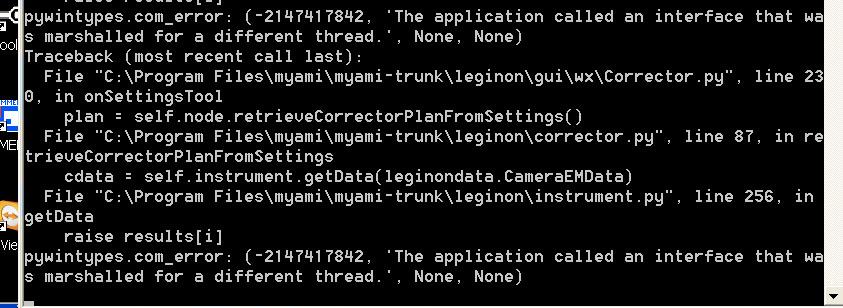
Updated by Anchi Cheng over 12 years ago
- Status changed from New to Closed
This bug is resolved and tested. The error in the screen shot is not related.
Here is my e-mail to Tom Howling
Hi, Tom,
I still don't see why, but here is what I did that worked.
Some how wx.toolbar.RemoveTool and wx.toolbar.DeleteTool does not work on Windows.
If you search for RemoveTool and DeleteTool in leginon/gui/wx, you will find all the frozen
nodes.
I commented out the lines, leaving the gui a bit messier but it worked now. I am not going
to commit this to our repository. If you have trouble finding them and make changes, let us know.
Anchi
Updated by Anchi Cheng over 12 years ago
r17647 check platform so that this workaround is permanent.
r17665 fix a bug introduced by r17647 in linux.
Updated by Jim Pulokas over 12 years ago
- Status changed from Closed to Assigned
- Assignee set to Jim Pulokas
going to reopen and study this more because the new revision is causing some buttons to disappear. Noticed this in GonModeler, stop and play button are missing.
Updated by Anchi Cheng over 12 years ago
- Status changed from Assigned to In Code Review
Jim, couldn't wait for you. r17766 fixed this. Should only need to change ToolBar.py but AddTool in GonModeler.py is not active unless I use InsertTool instead.
Updated by Anchi Cheng almost 8 years ago
- Status changed from In Code Review to Closed
- Target version set to Appion/Leginon 3.1.0