Actions
How to register?¶
1. Open a web browser and navigate to https://www.globusid.org/create
2. Create a Globus ID. Make sure you select the non-profit option. Please use your institution provided email address for registration, if possible. You can also use your personal email ID but it should be valid.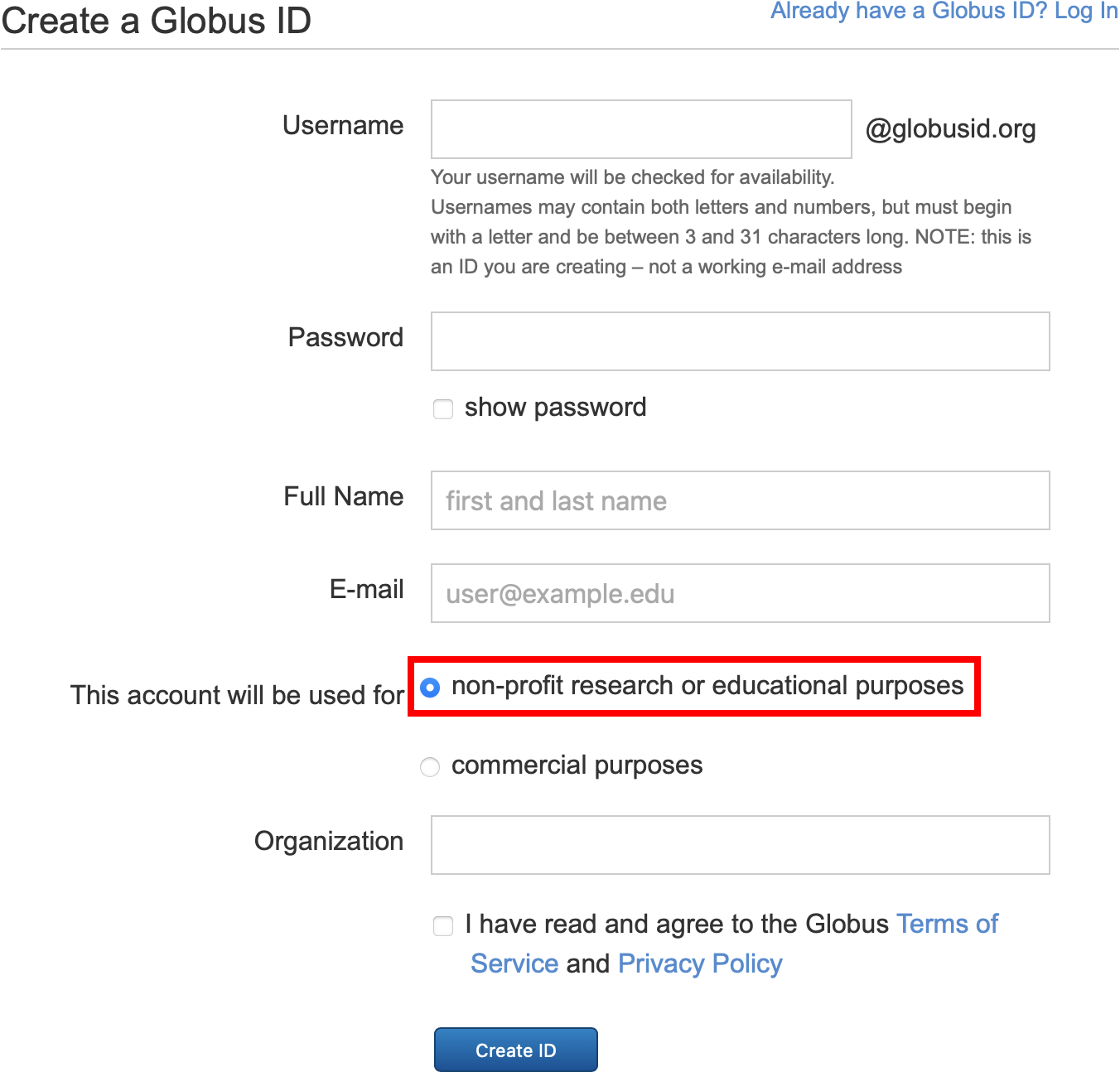
3. After you click on Create ID, you will shortly receive a conformational email to verify your email address. It is possible that the verification email has been sent to your spam folders. Please check it for confirmation
4. In the verification email, you will receive a verification code which you need to enter on the Globus website.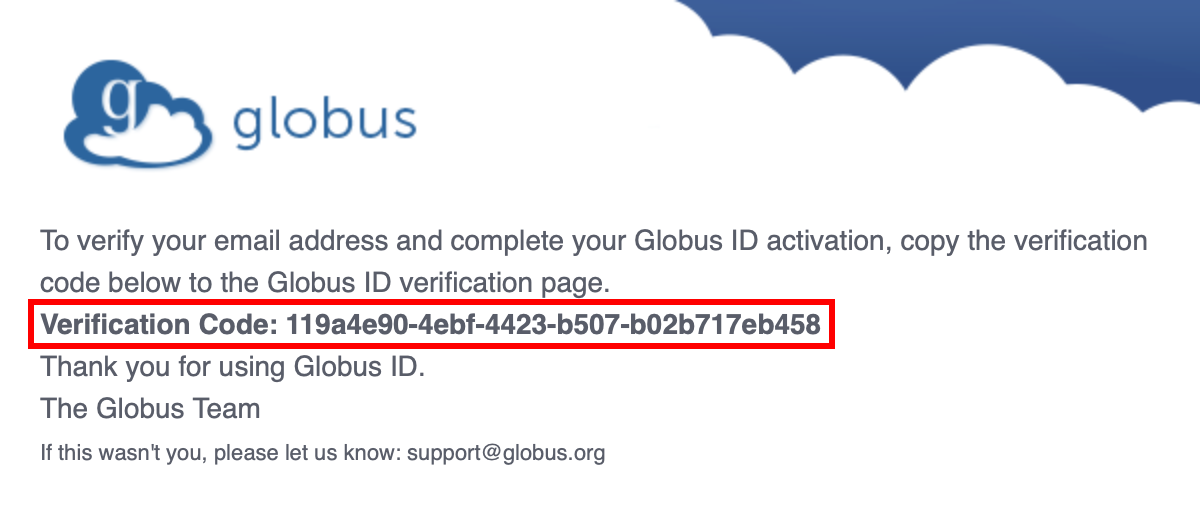
5. Copy paste the verification code into the Globus website 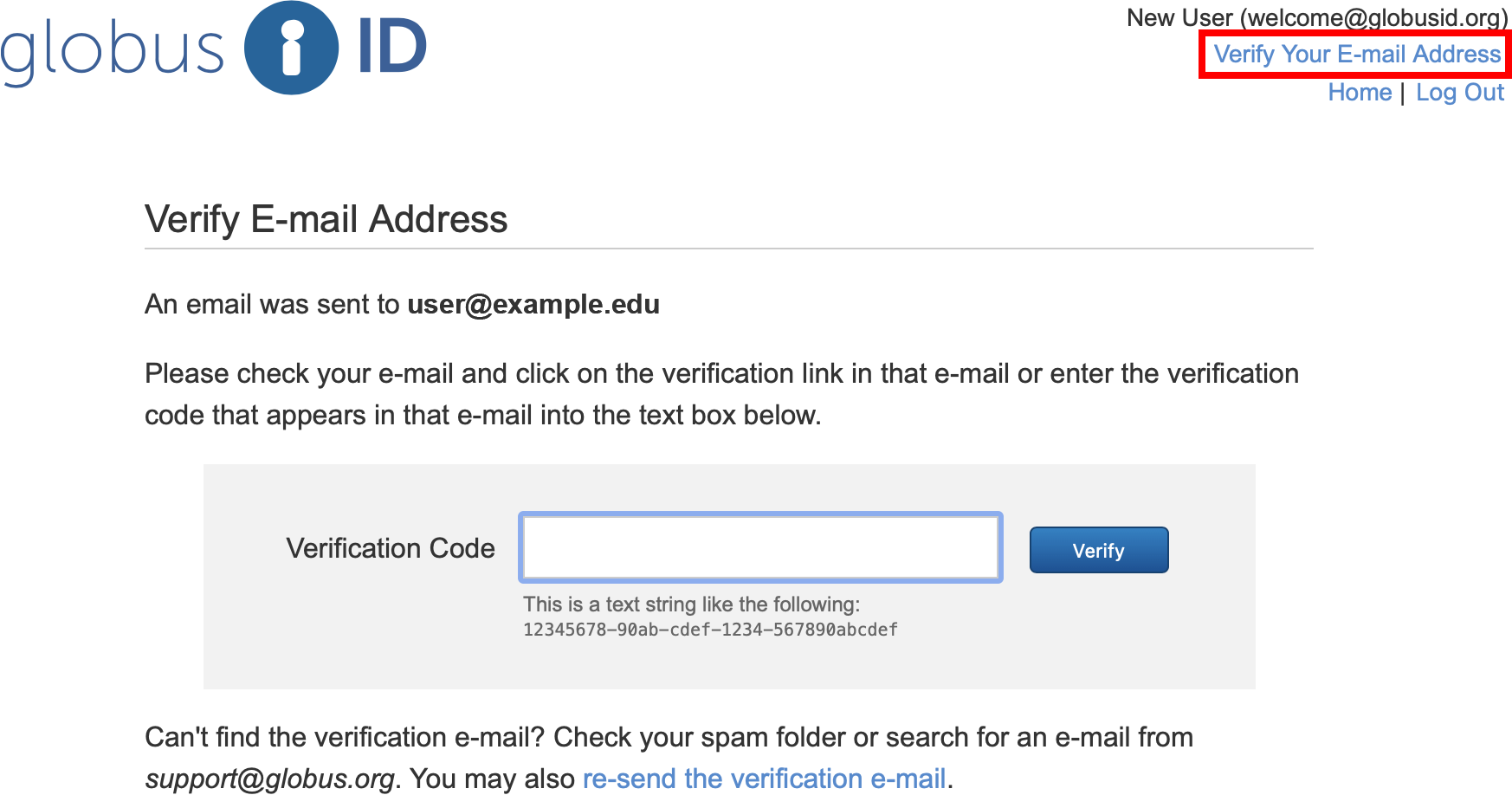
Updated by John Pellman 2 days ago · 2 revisions