Gatan K2 installation and setup » History » Revision 7
« Previous |
Revision 7/47
(diff)
| Next »
Anchi Cheng, 10/31/2013 07:57 PM
Gatan K2 unique installation and setup¶
Gatan K2 is controlled by a computer separated from the microscope¶
Please read Using_Leginon_on_a_system_where_the_microscope_and_camera_are_controlled_by_different_computers first.
Extra Package and Installation¶
- Use all amd64 version of Windows installer
- SerialEM DigitalMicrograph Plug-in
Thanks to David Mastronarde for providing his DM plug-in using socket connection
Note: If you have SerialEM installed on the same computer, you don't have to go through this. The same Plugin can be used by both programs and share the same port¶
Remove your older SEMCCDxxxx.dll in C:\Program File\Gatan\Plugins if you had it from prevous leginon-only installtion¶
Download and extract the files¶
1. From your browser, go to [[ https://bio3d.colorado.edu/ftp/SerialEM/FrameAlignment/]]
2. Choose Shrmemframe*..exe for your version of DM to download to your Gatan PC.
3. Run the downloaded file and follow its instructions.Add a new environment variable SERIALEMCCD_PORT if not exist already from SerialEM installation. Set the value to an unused port between 50000 and 60000 to avoid conflict with other programs. Avoid ports used by Leginon, especially not 55555.
Port 50000 or 50001 usually works.
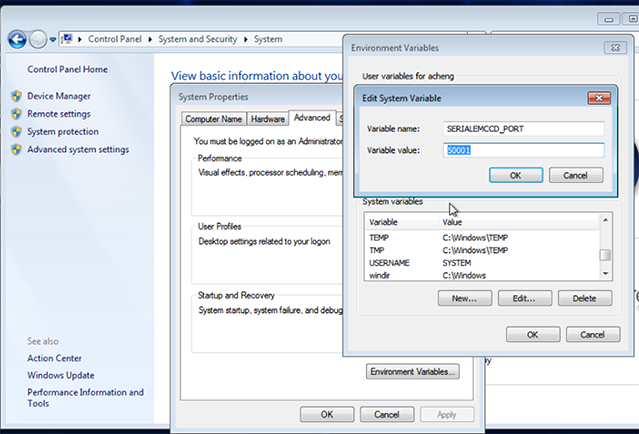
instruments.cfg¶
The camera modes are configured as separate cameras as follows.
- Super Resolution should be double the size of Linear and Counting.
- zplane will be relative to any other cameras in your system. Anything below K2 should have a lower zplane.
- to make the images acquired from the camera to have the standard Leginon orientation, the camera configuration in Digital Micrograph will need a rotation and flip (270 degree rotation and a flip around the vertical axis on our camera) on typical FEI F20 but maybe not so post-GIF or on Krios. Therefore, the height is longer than width in the configuration below
[Gatan K2 Linear] class: dmsem.GatanK2Linear zplane: 50 width: 3710 height: 3838 [Gatan K2 Counting] class: dmsem.GatanK2Counting zplane: 50 width: 3710 height: 3838 [Gatan K2 Super] class: dmsem.GatanK2Super zplane: 50 width: 7420 height: 7676
If you have an Orius camera with K2, set its zplane below K2 like this:
[camera2] class: dmsem.GatanOrius zplane: 49 width: 2048 height: 2048
Setup¶
- Set camera configuration to 270 degree rotation and horizontal flip to give the standard Leginon orientation.
- Create the folder to store the dose fractionation raw frames. Default location is D:\\frames.
- Setup raw frame file transfer from a network data server.
Testing with pyscope¶
- Start DigitalMicrograph
- From python command line or IDLE:
import pyscope.dmsem k = pyscope.dmsem.GatanK2Counting() k.setExposureTime(200) k.getImage()
You should expect these to run without error. The getImage() command should give a 2D numpy array like
array([[1000, 3400, 2300, ..., 1000,1200,3000],
[1000, 3400, 2300, ..., 1000,1200,3000],
[1000, 3400, 2300, ..., 1000,1200,3000],
...,
[1000, 3400, 2300, ..., 1000,1200,3000],
[1000, 3400, 2300, ..., 1000,1200,3000],
[1000, 3400, 2300, ..., 1000,1200,3000],dtype=int16)
The number and dtype depends on the camera.
a.shape command should give a tuple of the camera dimension matching your camera.
For example, (4096,4096)
If you use python shell to do this test, some of the error will cause the shell window to close immediately. Use Python IDLE instead in that case
Testing frame saving¶
You can continue the test above by saving frames, too.
k.setSaveRawFrames(True) k.setExposureTime(200) a=k.getImage() a.shape* The last command should give you the shape of the summed image, and the frame movie should show up on your frames directory
testing energy filter¶
- Start DigitalMicrograph
- From python command line or IDLE:
import pyscope.dmsem k = pyscope.dmsem.GatanK2Counting() k.getEnergyFiltered() k.getEnergyFilter() k.setEnergyFilter(True) k.getEnergyFilter() k.setEnergyFilter(False) k.getEnergyFilter() k.getEnergyFilterWidth()
Programs to open before Leginon Client: Digital Micrograph¶
See more about K2 implementation in Using_Gatan_K2_Summit_in_Leginon¶
Updated by Anchi Cheng almost 12 years ago · 47 revisions