Semccd installation¶
Gatan K2/K3 are controlled by a computer separated from the microscope¶
Please read Using_Leginon_on_a_system_where_the_microscope_and_camera_are_controlled_by_different_computers first.
Extra Package and Installation¶
- Use all amd64 version of Windows installer
- SerialEM DigitalMicrograph Plug-in
SEMCCD Digital Micrograph plug-in installation¶
Thanks to David Mastronarde for providing his DM plug-in using socket connection
Note: If you have SerialEM installed on the same computer, you don't have to go through this. The same Plugin can be used by both programs and share the same port¶
Remove your older SEMCCDxxxx.dll in C:\Program File\Gatan\Plugins if you had it from prevous leginon-only installtion¶
Download and extract the files¶
1. From your browser, go to [[ https://bio3d.colorado.edu/ftp/SerialEM/FrameAlignment/]]
2. Choose Shrmemframe*..exe for your version of DM to download to your Gatan PC.
3. Run the downloaded file and follow its instructions.
Add a new environment variable SERIALEMCCD_PORT if not exist already from SerialEM installation. Set the value to an unused port between 50000 and 60000 to avoid conflict with other programs. Avoid ports used by Leginon, especially not 55555.
Port 50000 or 50001 usually works.
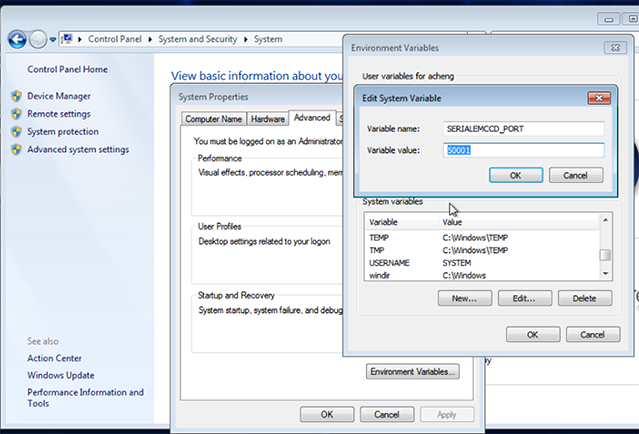
instruments.cfg¶
- A template for instruments.cfg is in the installed pyscope directory as "instruments.cfg.template". Copy it to
C:\Program Files\myami\instruments.cfg
- Remove SimCam modules in the configuration.
Updated by Anchi Cheng over 4 years ago · 1 revisions