Leginon Tomograph lost target after the plus half tilting
Added by Long Gui about 11 years ago
To whom it may concern,
We have just finished Leginon installation with 64-bit CentOS and K2 computer and calibration steps. So today I tried to run "tomography" program on my samples.
Leginon succeeded in taking images and tilting the cryo holder. However, after the first half tilting (0 degree to +60 degrees), Leginon displays a warning "Move failed. skipping acquisition at this adjusted target" and stops collecting the other half of the tilting data (-60 degrees to 0 degree).
I have checked the TEM stage on the FEI Tecnai User Interface and the holder could rotate very nicely from -60 degrees to +60 degrees. Could you help solve this problem? I have also attached my tomography settings as the attached files.
Thanks,
Long
| Tomo_settings.png (187 KB) Tomo_settings.png | |||
| Tomo_warning.png (135 KB) Tomo_warning.png |
Replies (5)
RE: Leginon Tomograph lost target after the plus half tilting - Added by Anchi Cheng about 11 years ago
Hi, Long,
Thanks for giving all the details with screen shots. How well can you see the correlation peak in Navigator while it attempted to move to the position ? "Navigator Acceptable Tolerance" you have in the settings determines whether it consider the move "Failed". This is done when the stage is at 0 degree and at hl preset. 2e-7 meters is a fairly large tolerance and it should not fail.
You can test this without doing tomography.
Set Navigation Settings "Error Checking and Correction During Testing" part to similar to the values you use in Tomography node.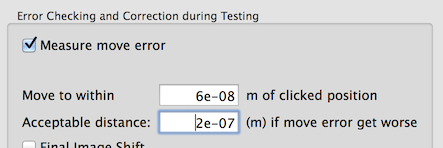
Then acquire an image in Navigation mode while the preset is hl. And then try to move it to a position by left click on the position that you want to center. You can watch it moves. I have here an example where the move failed. 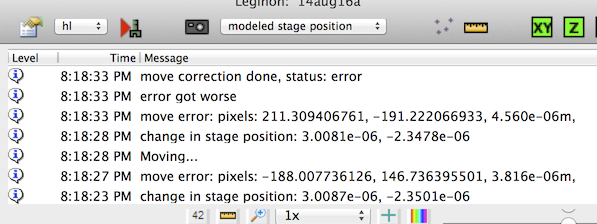
The failure comes when it tries to move again and the move error is larger than before and the final error is larger than your Acceptable Tolerance. Either your stage is not moving well, or the images don't give good correlation peak. Let me know what you find out.
RE: Leginon Tomograph lost target after the plus half tilting - Added by Long Gui about 11 years ago
Hello Anchi,
Thank you very much for your reply!
I could try as you suggested tomorrow and see how does it work out.
Thanks,
Long
RE: Leginon Tomograph lost target after the plus half tilting - Added by Long Gui about 11 years ago
Hello Anchi,
Thank you for your instructions. We checked the Navigator mode and figured out the problem is due to "hl" preset movement error during modeled stage position.
Then we redo the modeled stage position in "hl" preset in the "calibration" application and then the problem is solved.
Thanks a lot Anchi,
Long
RE: Leginon Tomograph lost target after the plus half tilting - Added by Long Gui about 11 years ago
Hello Anchi,
We have fixed the moving problem in Leginon and today the data collection went very smoothly.
However, when I am checking my tilting data, I noticed that the images have a very unusual "jump" at the beginning of the tilt (especially at plus 2 and minus 2 degrees.) I have attached the feature drift from MyAMI webpage -> Tomography. You might notice that the stage is very stable but the jumping around 0 tilt degrees is very obvious.
I can still align the tilting data via IMOD but I am just curious about which factor contribute to that "jump" at the beginning of tilting. I am not sure whether this problem is due to unstable TEM stage itself or due to our newly installed Leginon software package. Have you seen such problem before? Would you tell me how could I fix this?
Thanks a lot in advance!
Best,
Long
RE: Leginon Tomograph lost target after the plus half tilting - Added by Anchi Cheng about 11 years ago
The jumps at +/- 2 degrees corresponds to the shift between the two 0 degree images taken in the two halves of the tilt series.
Moving iteratively with Navigator can only get you so close to the target. Looks like you are left with 20% shift between the two 0 degree tilt images. You should check that by toggling between the two images in the image viewer. To minimize that shift, one thing you can do is activate the "Final Image Shift" option in your Tomography Node Settings. It should take care of the shift between the 0 degree tilt images. However, in the graph you will see something like this around zero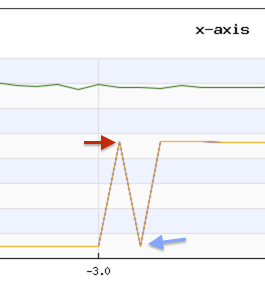
All the + tilts image shift ends up offset from the ones from - tilts, because .... an image shift is applied to align the targets between the two groups.
You may notice that the graph I posted has the values at zero tilt sorted wrong. The 0 tilt data point at the red arrow belongs to the positive tilt half, while the one at the blue arrow belongs to the negative tilt half. that is just a sorting error for plotting. You have 50-50% chance of getting it sorted wrong. After all both are at zero degrees.
| tomozeroshift.png (16.1 KB) tomozeroshift.png |