Actions
Adding refine runjob » History » Revision 3
« Previous |
Revision 3/17
(diff)
| Next »
Christopher Irving, 08/02/2011 11:21 AM
Adding refine job¶
Add job type to Agent.¶
After you have added the new refinement methods job class it needs to be added to the job running agent by editting the file apAgent.py in appionlib.
- Add the name of the module you created to the import statements at the top of the file.
- In the method createJobInst add the new refinment job type to the condition statements.
Ex. elif "newJobType" == jobType: jobInstance = newModuleName.NewRefinementClass(command)
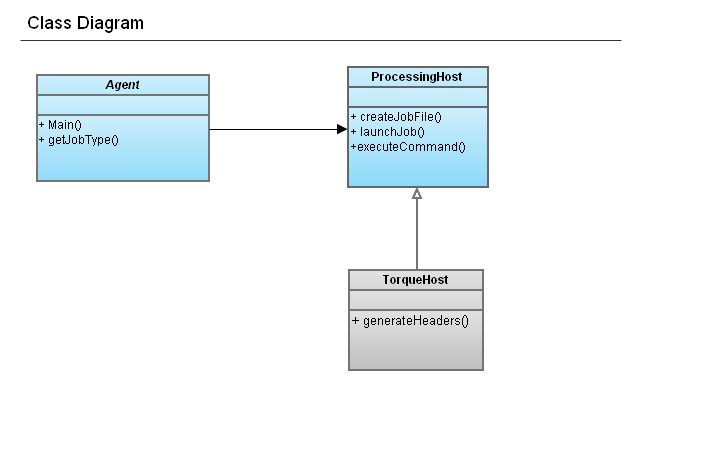
Updated by Christopher Irving about 14 years ago · 17 revisions