Actions
View Projects¶
To view a list of the Projects that you have permission to access:- Click on the Project DB icon in the Appion and Leginon Tools start page or browse to http://YOUR_HOST/myamiweb/project/project.php.
- The following screen will be displayed:
Projects Screen
- Click on the name of the project you wish to view
- A simple view of the project will be displayed:
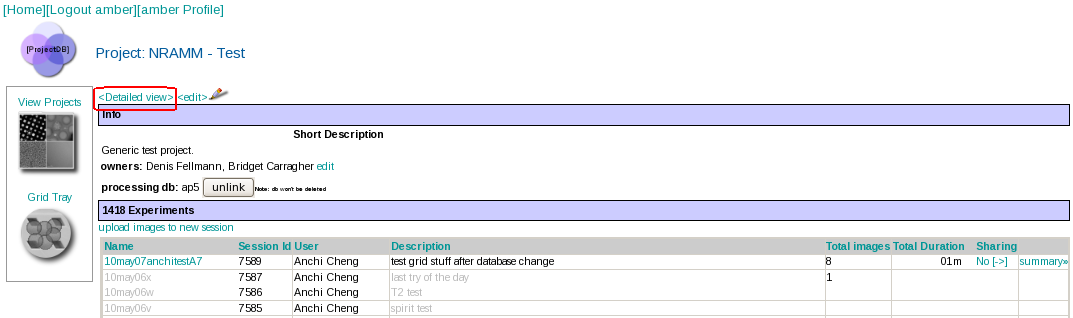
- To see more information about the project, click the <Detailed View> button shown above
Updated by Sargis Dallakyan almost 6 years ago · 9 revisions